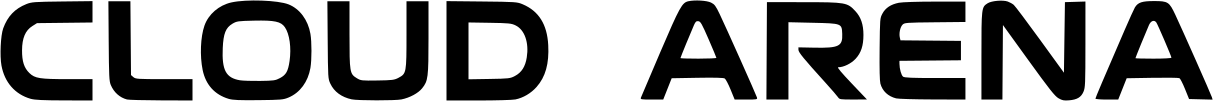Today I was confronted with an application update on my Debian-based Linux PC.
Opening Discord this morning displayed a friendly little information box stating that it had been updated, allowing me to download the update.
Being primarily a Windows user I hit the download button and waited for it to download and install.
I waited. I then reopen Discord to be presented with the same screen. It had not been installed.
I searched the Download folder to see a red file named discord-0.0.19.deb almost sat there smiling at me.
The command install is as follows:
sudo apt install ./discord-0.0.19.debAfter a short while, everything was completed and I was able to continue.