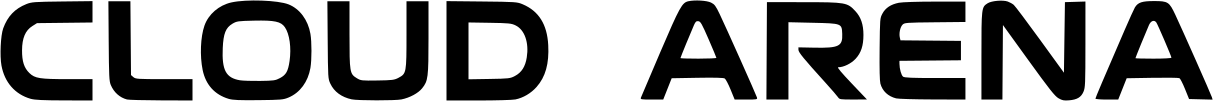A firewall is a crucial component of any network security strategy. It acts as a barrier between your internal network and the outside world, protecting your devices and data from malicious attacks. In this beginner’s guide, we’ll walk you through the process of setting up a firewall and securing your network.
Step 1: Identify Your Network Devices The first step in setting up a firewall is to identify all of the devices that are connected to your network. This includes computers, smartphones, tablets, routers, and any other devices that have an internet connection. Make a list of all of these devices and their IP addresses.
Step 2: Choose a Firewall There are many different types of firewalls available, each with its own set of features and capabilities. Some popular options include hardware firewalls, software firewalls, and cloud-based firewalls. Consider the size of your network and the level of security you need when choosing a firewall.
Step 3: Configure Your Firewall Once you have chosen a firewall, the next step is to configure it. This may include setting up rules for incoming and outgoing traffic, creating user accounts, and configuring VPN connections. Be sure to document all of your firewall’s settings so that you can easily make changes in the future.
Step 4: Test Your Firewall After you have configured your firewall, it’s important to test it to make sure that it is working properly. Run a series of tests to ensure that your firewall is blocking unwanted traffic and allowing legitimate traffic to pass through.
Step 5: Continuously Monitor Your Firewall After you have set up and tested your firewall, it’s important to continuously monitor it to make sure it’s working properly. This may include monitoring logs, running regular vulnerability scans, and staying up-to-date with the latest security patches.
In addition to setting up a firewall, there are other steps you can take to secure your network. These include:
- Changing default passwords on all network devices
- Keeping all devices and software up-to-date
- Using a virtual private network (VPN)
- Disabling unnecessary services and ports
- Educating users about basic security practices
By following these steps and taking a proactive approach to network security, you can protect your devices and data from malicious attacks and keep your network safe.