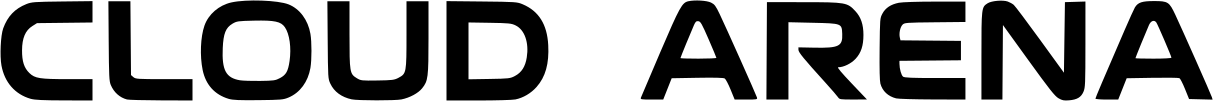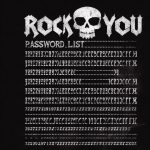SPF (Sender Policy Framework) records are a type of DNS (Domain Name System) record that are used to help prevent email spoofing. They allow domain owners to specify which mail servers are authorized to send email on their behalf. This helps email providers (like Gmail or Yahoo) determine if an incoming message is legitimate or if it is spam or phishing attempt. In this blog post, we will explain what SPF records are, how they work, and how to set them up for your own domain.
SPF records are a type of TXT record in DNS. They use a specific syntax to specify which mail servers are authorized to send email for your domain. The syntax can be a little confusing at first, but it is not difficult to understand once you know the basics. The basic structure of an SPF record is:
v=spf1 [directives] [mechanisms] [qualifiers]
The “v=spf1” is the version of SPF that the record is using. The directives, mechanisms, and qualifiers are used to specify which mail servers are authorized to send email for your domain.
The most common mechanism used in SPF records is the “a” mechanism. This mechanism allows you to specify which IP addresses are authorized to send email for your domain. For example, if your mail server has the IP address of “192.0.2.1”, you would use the “a” mechanism to specify that this IP address is authorized to send email for your domain:
v=spf1 a:192.0.2.1 -all
The “-all” at the end of the record is a qualifier that tells email providers to reject any email that does not come from an IP address specified in the record.
Another common mechanism used in SPF records is the “mx” mechanism. This mechanism allows you to specify which MX (Mail Exchange) records are authorized to send email for your domain. For example, if your domain has an MX record of “mail.example.com”, you would use the “mx” mechanism to specify that this hostname is authorized to send email for your domain:
v=spf1 mx -all
It’s also important to keep in mind that you can include multiple mechanisms in the same SPF record. For example, you might use both the “a” and “mx” mechanisms in the same record to specify that both IP addresses and MX records are authorized to send email for your domain:
v=spf1 a:192.0.2.1 mx -all
To set up an SPF record for your own domain, you will need to access the DNS settings for your domain. You can do this through your domain registrar or through your hosting provider. Once you have access to your DNS settings, you can create a new TXT record with the SPF information you want to use. It’s important to keep in mind that it might take some time for the changes to propagate through the DNS system, so it might be a good idea to wait a few hours before testing your SPF record.
In summary, SPF records are a type of DNS record that are used to help prevent email spoofing. They allow domain owners to specify which mail servers are authorized to send email on their behalf, which helps email providers determine if an incoming message is legitimate or not. Setting up an SPF record for your own domain is easy, you just need to access your DNS settings and create a new TXT record with the appropriate SPF information. Don’t forget to test your SPF record after setting it up to make sure it’s working correctly.