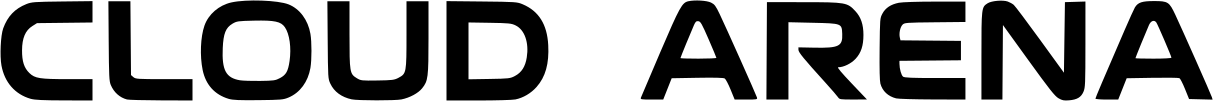For many small and medium businesses, Sage 50 Accounts is a trusted workhorse. It handles invoicing, VAT, and bank reconciliation with ease. But the picture gets more complicated once you need remote access. That’s where Remote Data Access (RDA) comes in.
Sage pitches RDA as a way for users to work on live company data from anywhere, without the need for complex networking. On paper, it sounds like the perfect solution for modern hybrid working. In practice, the story is mixed.
What Sage Says RDA Is For
According to Sage’s own guidance, RDA is best when:
- You need live data access from different locations not linked by a local network.
- You or colleagues work both in the office and from home.
- Your accountant needs to work directly with live data.
They also say you should avoid RDA if:
- Everyone who needs access is already on the same local network.
- Your accountant only needs a backup copy.
- Only one person ever uses the data.
- You want an automatic backup service (RDA is not designed for that).
In other words, RDA is marketed as a convenience for distributed teams who need to dip in and out of Sage 50’s data in real time.
The Reality from the Field
Real-world users have been less enthusiastic. A detailed account on Sage’s own community forum painted a very different picture. Here are the key issues that came up:
- Performance problems: Each additional remote user slowed the system dramatically. What worked fine for office staff quickly became unmanageable when remote workers logged in.
- Database design limits: Sage 50 still uses a flat file database, not SQL. This type of system struggles with concurrent access even on a single network. RDA compounds the problem by keeping multiple local copies of the database fighting to stay in sync.
- Sync failures: Users reported the system dropping out of sync every 20 to 30 minutes under normal load. This led to frustration, delays, and risk of data conflicts.
- Better alternatives: Businesses who switched to Remote Desktop Services (RDS) or a simple VPN with Sage hosted on a central server saw immediate stability and performance improvements. Others reported success using third-party Sage hosting providers.
One user summed it up bluntly: “Expecting RDA to work is like expecting a house of cards to remain standing during an earthquake.”
Two Sides of the Coin
It’s fair to say not everyone has had a bad experience. Some small firms and accountants report that RDA has genuinely improved their working life, allowing them to collaborate with minimal setup. But when more than a handful of users need to access the system at the same time, particularly where stock control or heavier processing is involved, frustrations mount quickly.
What This Means for Your Business
If you’re a business leader considering how your finance team should access Sage 50 remotely, here are the takeaways:
- RDA is fine for light use: One or two users accessing from outside the office, especially if they only need occasional access, may find it works well enough.
- Think twice for daily, multi-user operations: Larger teams, or those with stock and order processing, are likely to hit performance and syncing problems.
- Consider proven alternatives: Hosting Sage 50 on a central server and giving remote users access via VPN or Remote Desktop is a tried-and-tested model. It keeps one clean copy of the data and avoids the file sync headaches.
- Check your long-term roadmap: If your business is expanding, it may be worth exploring Sage Accounting, the true cloud product, or other modern accounting platforms designed for distributed access from the ground up.
What to Do Instead
If RDA sounds risky for your setup, there are reliable alternatives:
- Remote Desktop Services (RDS)
Host Sage 50 on a central server. Staff log in remotely and work on the same single copy of the data. Stable, secure, and proven in daily use.
- VPN with a Local Server
Keep Sage and the database on your office server. Remote workers connect securely over VPN, avoiding the need for multiple database copies.
- Hosted Sage Providers
Many third-party companies offer hosted Sage 50 services. They manage the infrastructure, security, and backups while you simply log in.
- Move to Cloud Accounting
For a long-term shift, consider Sage Accounting or another cloud-first platform like Xero or QuickBooks Online. These are designed from the ground up for distributed teams.
The Bottom Line
Remote Data Access in Sage 50 is not cloud accounting. It is a syncing mechanism for a file-based database, and that brings limitations you cannot ignore. For some, it is a handy shortcut. For others, it becomes a costly detour.
Before switching it on, weigh up how many people will use it, how often, and how critical performance is. If you rely on smooth multi-user access day in, day out, a server-based or hosted approach may be far more reliable.