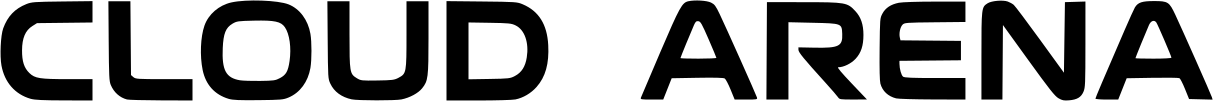Microsoft Teams is a popular video conferencing platform that allows users to communicate with each other from anywhere in the world. However, like any other software, it can sometimes run into issues. One of the most common issues faced by Teams users is video problems. In this blog post, we will discuss five things you can try to fix Microsoft Teams video problems.
- Run Hardware and Devices Troubleshooter
The first thing you can try is running the Hardware and Devices troubleshooter. This troubleshooter can help you identify and fix any hardware-related issues that might be causing problems with your video.
- Choose the Right Camera in Teams
If you have multiple cameras connected to your computer, make sure you choose the right one in Teams. To do this, click on your profile picture in Teams and select “Settings.” Then, click on “Devices” and choose the camera you want to use.
- Clear Microsoft Teams Cache
Clearing the Microsoft Teams cache can help fix video problems caused by corrupted files or settings. To clear the cache, close Microsoft Teams and open File Explorer. Then, navigate to %appdata%\Microsoft\Teams and delete all the files and folders in this folder.
- Disable Other Additional Devices
If you have other devices connected to your computer that might be interfering with your camera or microphone, try disabling them temporarily. This includes devices like external microphones or webcams.
- Allow Camera Permissions for Browsers
If you’re using Microsoft Teams in a browser, make sure you allow camera permissions for that browser. To do this, click on the lock icon next to the URL bar and select “Site settings.” Then, scroll down to “Permissions” and make sure the camera is set to “Allow.”
In conclusion, these are five things you can try to fix Microsoft Teams video problems. If none of these solutions work for you, it might be time to contact Microsoft support for further assistance.