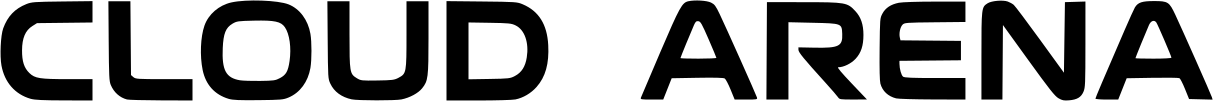It seems that Microsoft has made a decision to integrate Edge with Outlook by adding a setting allowing you to select your browser but forcing it Microsoft Edge. However some of you good people prefer Google Chrome (Other browsers are available). Recently, a number of users have approached me to report that their Outlook hyperlinks are now being redirected to Edge, regardless of their preferred operating system default browser.
Upon investigation I discovered a little option buried deep in the advanced settings under the File and browser preferences section. See below.

So to resolve the issue of “Links opening in Edge from Microsoft Outlook” Changing the option in the dropdown to “Default Browser” reverts the hyperlinks within Microsoft Outlook back to opening in your browser of choice.