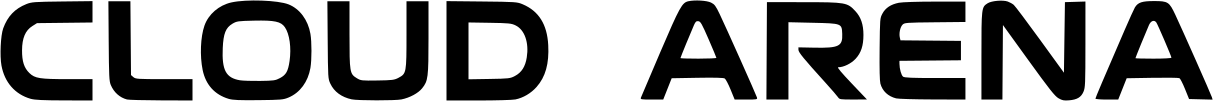Microsoft announce a significant enhancement to Microsoft Intune Remote Help: full control support for macOS devices. As organizations increasingly incorporate macOS devices into their environments, providing efficient and secure remote assistance becomes paramount. This update is part of our broader effort across Intune to offer cross-platform support, empowering IT admins to manage any device seamlessly.
Key Features and Benefits
- Full Control for Mac Devices: IT help desks can now not only view but also take full control of Mac devices. Whether it’s configuring settings, troubleshooting software glitches, or assisting information workers, this functionality streamlines problem-solving and reduces time to mitigation.
- Security Measures: Remote Help ensures secure helpdesk-to-user connections. With the rise of help desk spoofing, strong authentication mechanisms are more critical than ever. Every help desk connection is protected with compliant, conditional access policies, including support for multi-factor authentication. Helpers and sharers receive non-compliance warnings if the user’s device doesn’t adhere to organizational policies.
- Continuous Communication: During remote sessions, helpers and sharers can maintain a continuous thread of communication using the chat feature. This supports special characters and multiple languages, facilitating efficient collaboration.
Empowering IT Professionals
This enhancement empowers IT professionals to provide efficient and secure remote assistance, supporting workers across platforms. Whether you’re troubleshooting a software issue, configuring settings, or assisting end users, Microsoft Intune Remote Help ensures a seamless experience.
Get Started with Remote Help
To leverage this new capability, navigate to your Intune console and explore the Remote Help section. You’ll find detailed documentation on how to initiate remote sessions, authenticate securely, and communicate effectively with end users.