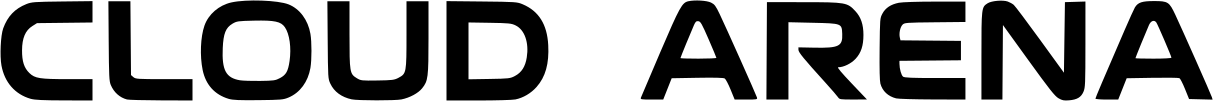Microsoft has improved how we use Teams. They have introduced a new, unified Microsoft Teams app in Windows 11, version 24H2. It is available now. This preview signals an important change towards a more integrated experience. It allows for a seamless transition between personal and work accounts.

Effortless Account Switching
The new Teams app eliminates the hassle of juggling multiple accounts. Users can switch effortlessly and join meetings without needing to sign in. This caters to the modern professional’s need for flexibility and convenience.

Enhanced Notifications
Notifications have been intelligently redesigned. They offer clearer actions and show relevant account details. This ensures that you stay on top of your commitments without any confusion.

Simultaneous Account Access
For those who multitask, the simultaneous launch feature is a game-changer. You can now open personal and work accounts side-by-side. Each has its own taskbar icon. This setup streamlines your workflow like never before.
Another Renaming
The preview app has a current name of “Microsoft Teams (work or school)”. It will soon be known simply as “Microsoft Teams”. This change reflects the app’s all-encompassing functionality and the phasing out of the standalone “Microsoft Teams (free)” app.
Empowering Enterprise Admins
Enterprise Admins are not left behind. They will soon enjoy the ability to sign in with Microsoft accounts as part of a standard update. This change will further unify the Teams experience across the board.
Conclusion
This unified Teams experience is a direct response to user feedback. Users requested a single, multi-account application. This application simplifies the use of Teams for both personal and professional interactions. Microsoft’s commitment to this vision is clear, and the future of Teams looks brighter than ever.
Thank you for reading. As Microsoft continues to refine and enhance the Teams experience. This makes it an indispensable tool for collaboration and communication in our daily lives.