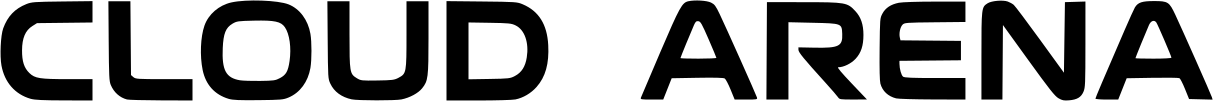Keeping your personal and financial information safe from hackers is more important than ever. The number of cyber attacks is on the rise, and hackers are becoming increasingly sophisticated in their methods. However, there are steps you can take to protect yourself and avoid being hacked.
- Use strong passwords: A strong password is one that is at least 12 characters long and includes a combination of letters, numbers, and special characters. Avoid using easily guessable information, such as your name or date of birth, in your password.
- Keep your software and operating system up-to-date: Software and operating system updates often include security patches that fix known vulnerabilities. By keeping your software and operating system up-to-date, you can help protect yourself from hackers who exploit these vulnerabilities.
- Be cautious when opening email attachments: Do not open attachments from unknown senders, and be wary of unexpected attachments from people you know. If the attachment is from someone you trust, but you are not expecting it, contact them to confirm that they intended to send it to you.
- Be careful when clicking on links: Be especially cautious of links that are sent to you in an email or instant message. Always hover your cursor over the link to see the true destination before clicking on it.
- Use a Firewall: A firewall is a piece of software that can help block unauthorized access to your computer. It can also help to block hackers from accessing your computer if they manage to gain access to your network.
- Use anti-virus software: Anti-virus software helps to protect your computer from malicious software and can also detect and remove malware that is already on your computer.
- Be careful on social media: Be mindful of the information you share on social media and be aware of your privacy settings. It’s also important to be cautious of links and attachments you receive on social media platforms, as well as messages from people you don’t know.
- Be careful when using public Wi-Fi: Avoid using public Wi-Fi for sensitive transactions, such as online banking. If you must use public Wi-Fi, be sure to use a virtual private network (VPN) to encrypt your connection.
- Use multi-factor authentication: Multi-factor authentication adds an extra layer of security to your account by requiring you to provide additional information in order to log in, such as a code sent to your phone.
By following these guidelines, you can help protect yourself and your personal information from cyber attacks. Remember, being vigilant and taking the time to secure your online accounts can go a long way in keeping you safe from hackers.