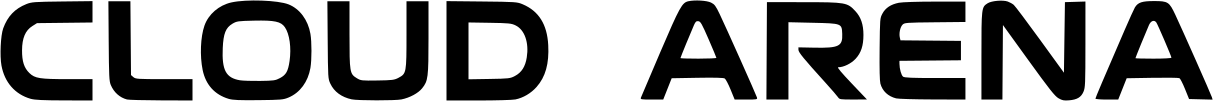Antivirus Software
A program that helps protect your computer by finding and removing harmful files (called viruses) before they can cause problems.
Authentication
A way to prove you are who you say you are — usually by entering a password, a code sent to your phone, or using your fingerprint.
Backup
A safety copy of your important files (photos, documents, videos) stored on another device or cloud service — so you won’t lose them if something goes wrong.
Botnet
A group of computers infected with a virus and controlled by hackers without the owners knowing. Hackers use botnets to send spam, spread viruses, or attack websites.
Breach
When hackers break into a company or personal account and steal private information like passwords, emails, or credit card details.
Brute Force Attack
A hacker’s guessing game — trying many different passwords until they find the right one to break into your account.
Cloud Security
The safety measures that protect your files when you save them online (in “the cloud”) with services like Google Drive, iCloud, or Dropbox.
Credential Stuffing
When hackers use a stolen username and password from one website to try to log into other websites, hoping you used the same password.
Cyberattack
An attempt by hackers to break into computers, steal data, or cause damage.
Cyber Hygiene
Simple habits that keep your devices and accounts safe — like using strong passwords, updating software, and avoiding suspicious links.
Data Encryption
A way of scrambling your data so only people with the right key (like a password) can read it — used by messaging apps and websites to protect your info.
DDoS Attack (Distributed Denial of Service)
When hackers overload a website with fake traffic, making it slow or completely unavailable.
Exploit
A trick or piece of code hackers use to take advantage of a flaw or mistake in a program or device.
Firewall
A digital security gate that blocks unwanted connections from the internet and protects your home network.
Hacker
Someone who breaks into computers or networks — sometimes to steal data, cause trouble, or even help fix problems (not all hackers are bad).
Malware
Short for “malicious software” — any program designed to harm your computer or steal your information.
Multi-Factor Authentication (MFA)
A security check that asks for two or more proofs before letting you into your account — like a password plus a code sent to your phone.
Patch
A software update that fixes security holes and bugs. Keeping your devices updated helps stop hackers.
Phishing
A sneaky trick where hackers send fake emails or texts that look real, hoping you’ll click a bad link or share private information.
Ransomware
A type of malware that locks your files and demands money to unlock them.
Social Engineering
When scammers trick you into giving away personal details by pretending to be someone you trust, like tech support or a bank.
Spoofing
When a hacker pretends to be someone else (like your bank or a friend) to fool you into clicking a link or sharing information.
Spyware
A sneaky program that secretly watches what you do on your computer or phone and sends the information to hackers.
Trojan Horse
A dangerous program that hides inside something harmless (like a free game or app) — once installed, it can give hackers control over your computer.
Virus
A nasty bit of software that spreads from one computer to another, damaging files and causing trouble.
Vulnerability
A weak spot in a program or device that hackers can use to break in.
VPN (Virtual Private Network)
A service that hides your internet activity and protects your data when you use public Wi-Fi — like in coffee shops or airports.
Worm
A type of malware that spreads itself across computers without you doing anything, often causing slowdowns and damage.
Zero-Day Vulnerability
A security hole in a program that the maker doesn’t know about yet — hackers love to find and use these before they’re fixed.